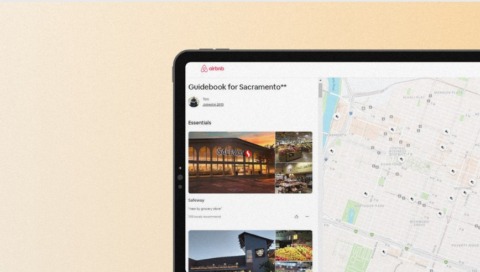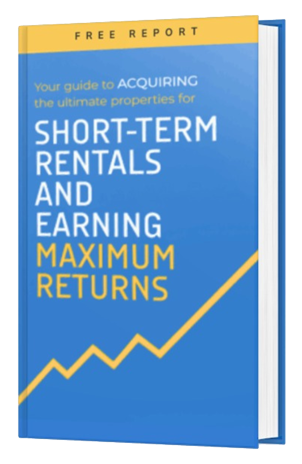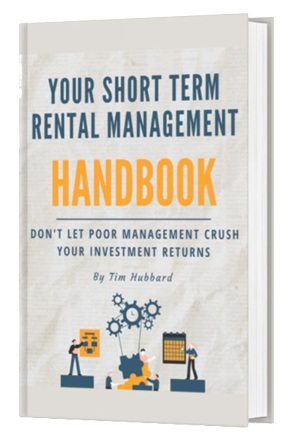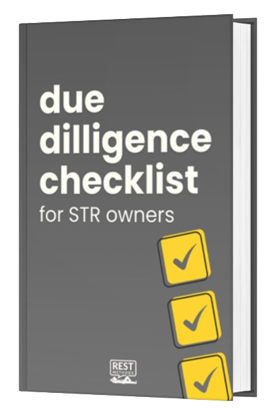Ever felt like managing properties is akin to juggling flaming torches while riding a unicycle?
You’re not alone.
While we primarily rely on specialized property management software for the heavy lifting, we’ve found that adding Notion to our toolkit has been a game-changer. Dive into the world of using Notion as a complementary asset in property management, where it brings a unique blend of organization and simplicity to our existing systems.
When you have multiple properties across cities, managing utility accounts, contacts, and guest queries can become a maze. Notion can act as a compass, guiding you through this maze.
Tim Hubbard
What is Notion?
Notion is a digital workspace that brings together all your notes, tasks, and databases into one visually appealing platform. Think of it as the Swiss Army knife of property management tools, designed to streamline your operations and keep everything in one accessible place.
Here’s a breakdown of its standout features tailored for STR management:
Shared Databases
One of Notion’s most powerful features. Imagine having a centralized hub where you can store utility accounts, guest inquiries, and property details. This database can be filtered, ensuring that you see only the relevant information for a specific property or guest.
Customizable Templates
No two properties are the same, and neither are their management needs. With Notion, you can create or modify templates that fit the unique requirements of each property, ensuring consistency and efficiency in your operations.
Visually Pleasing Interface
A cluttered workspace can be a productivity killer. Notion’s clean, intuitive design ensures that you can find what you need without sifting through a mess. This is especially beneficial when sharing information with team members or virtual assistants.
Embed External Content
Whether it’s a YouTube video on property maintenance or a PDF of a rental agreement, Notion allows you to embed various content types directly into your workspace. This ensures that all resources are just a click away.
Collaborative Workspace
STR management isn’t a one-person show. With Notion, you can collaborate in real-time with your team, making sure everyone is on the same page, literally and figuratively.
Integration Capabilities
Notion plays well with others. Whether it’s Google Drive, Trello, or other productivity tools, Notion’s integration capabilities ensure a seamless workflow.

The future of short-term rentals is bright, and tools like Notion are paving the way.
By centralizing information and simplifying processes, you can elevate your entire guest experience.
Pricing
In the digital age, the saying “you get what you pay for” often holds true. With Notion, however, you get a lot more than what you might expect.
Free Plan
Perfect for individuals or small-scale property managers. This plan offers unlimited pages and blocks, allowing you to organize your STR operations without spending a dime.
Team Plan
Starting at $8 per user per month, this plan is tailored for teams. It unlocks collaborative features like advanced permissions, admin tools, and unlimited team members.
Personal Pro Plan
Priced at $4 per month, this plan is ideal for solo entrepreneurs. It offers advanced features like version history, unlimited file uploads, and priority support.
Enterprise Plan
For large-scale property management firms, this plan offers enhanced security, single sign-on, and a dedicated manager. Pricing is customized based on the needs of the organization.
Using Notion for property refinancing
Remember when I mentioned refinancing properties? I used Notion to streamline the process. By creating a dedicated page with my profile, property history, and financial statements, I was able to share all the necessary details with potential lenders at the click of a button.
No more sifting through files or sending multiple emails. Notion made it seamless.
Managing guest inquiries through Notion
Guest inquiries can be a handful, especially when they come pouring in from different properties.
Some property management platforms do a really good job at managing guest inquiries, but so far we haven’t found one that does a 100%, so we use Notion to supplement for guest inquiries.
Using Notion, I categorized these inquiries based on their nature – pre-arrival, post-checkout, and more. With a shared database, my team could access relevant responses, ensuring guests received timely and accurate information.
And guess what? Happy guests lead to glowing reviews.
You might be interested in “What to do Before, During & After Airbnb Guest Bookings“
Notion Templates for Rental Management
Why reinvent the wheel when there are templates ready to use? Here are some top-notch Notion templates tailored for rental management:
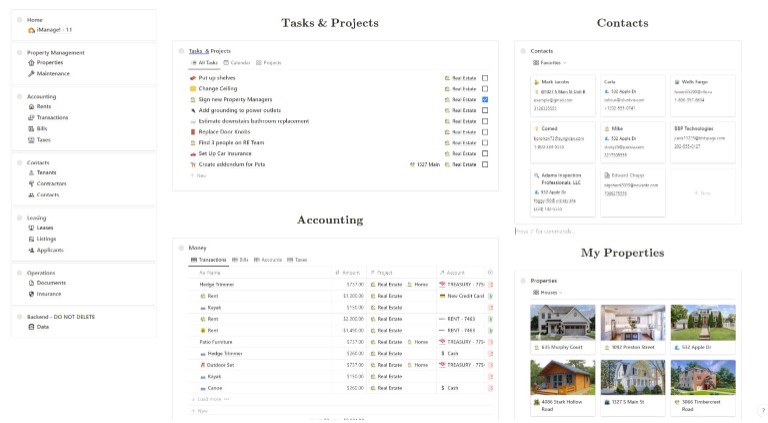
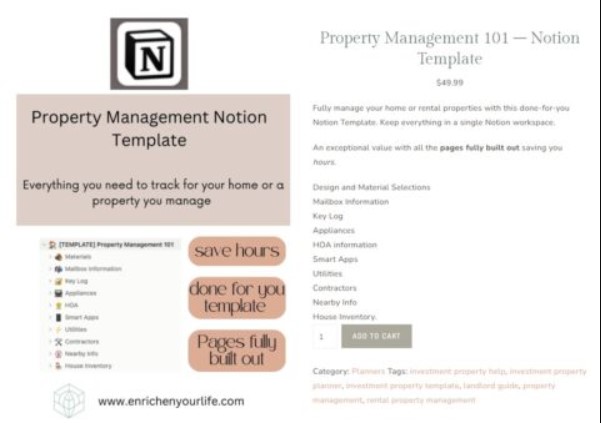
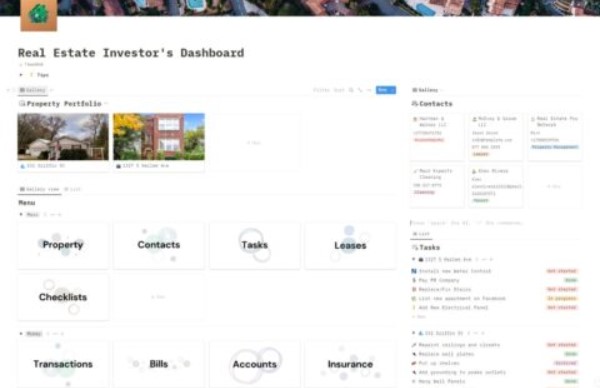
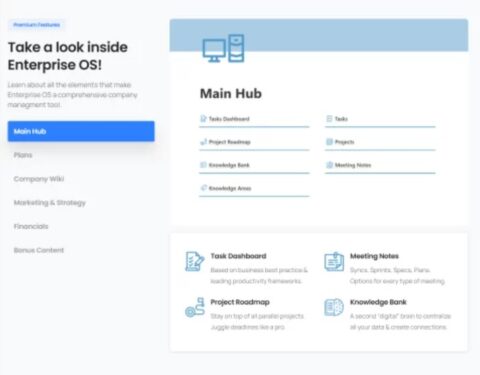
Notion Alternatives for Rental Management
Navigating the vast ocean of property management tools can be daunting. But fear not – while Notion is a gem, there are other great alternatives that might just tick all your boxes.
Note: Notion is great to use as an addition to a property management platform, it can serve as your back-end database outside of the property management platform. We use Hostaway for everything it can do, but we’ve found it’s missing some aspects which Notion fills out easily.
Trello
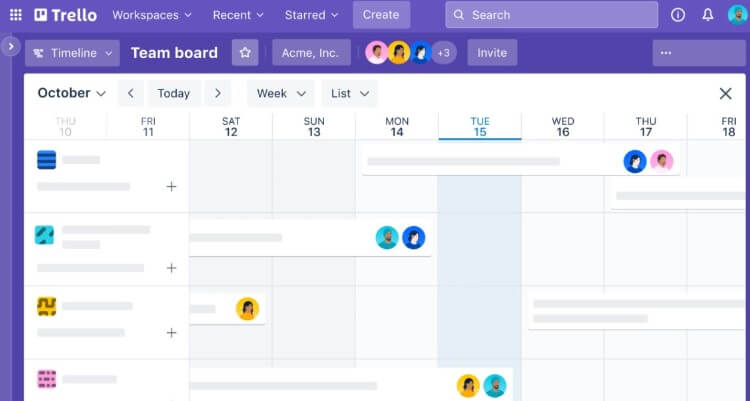
A visual tool that uses boards, lists, and cards to organize tasks and projects. Trello’s drag-and-drop interface is intuitive, making it a favorite for many property managers. With its Power-Ups feature, you can integrate calendars, automate repetitive tasks, and even sync with other apps.
Why consider Trello?
For those who love visual task management and are looking for a straightforward tool, Trello might be your match.
Airtable
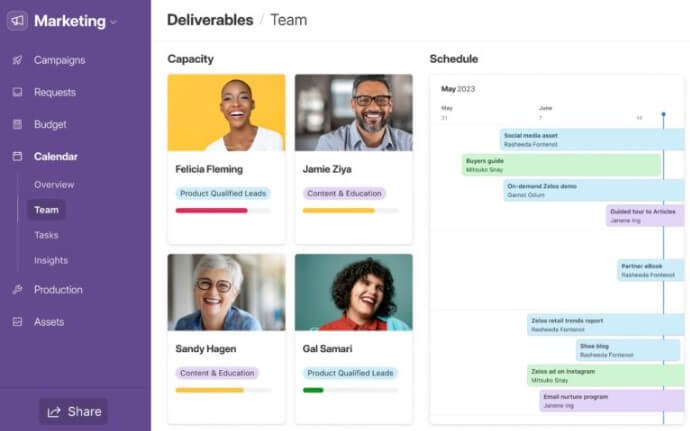
Imagine if spreadsheets got a modern makeover and were combined with a database. That’s Airtable for you. With its grid, calendar, and kanban views, it offers flexibility for property managers to track bookings, maintenance requests, and more.
Why jump into Airtable?
If you’re a fan of spreadsheets but crave more functionality, Airtable could be your next best friend.
Asana
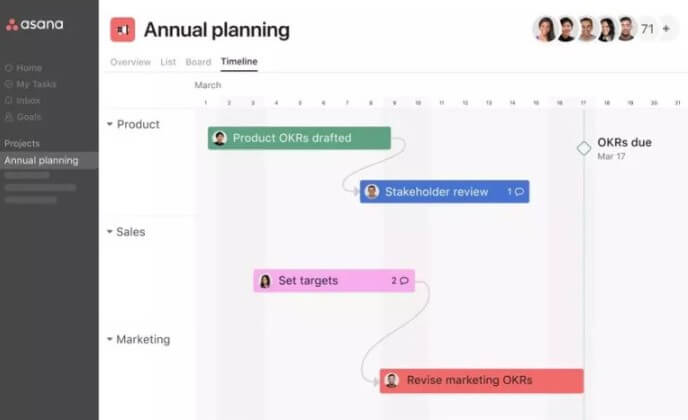
A task and project management tool, Asana allows property managers to break down tasks, assign them to team members, and set deadlines. With its timeline view, you can easily see overlapping bookings or maintenance schedules.
Why Asana?
For those who love detailed task management and want to ensure nothing slips through the cracks, Asana is a solid choice.
Monday.com
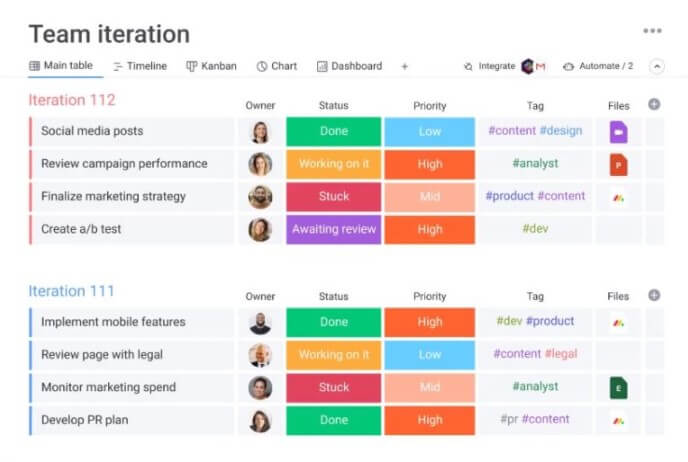
A work operating system that powers teams to run projects and workflows with confidence. Its colorful interface is not just pleasing to the eye but also makes tracking progress a breeze. From guest communications to property maintenance, Monday.com has got you covered.
Why opt for Monday.com?
If you’re looking for a tool that’s both powerful and visually engaging, Monday.com might just be the answer.
ClickUp
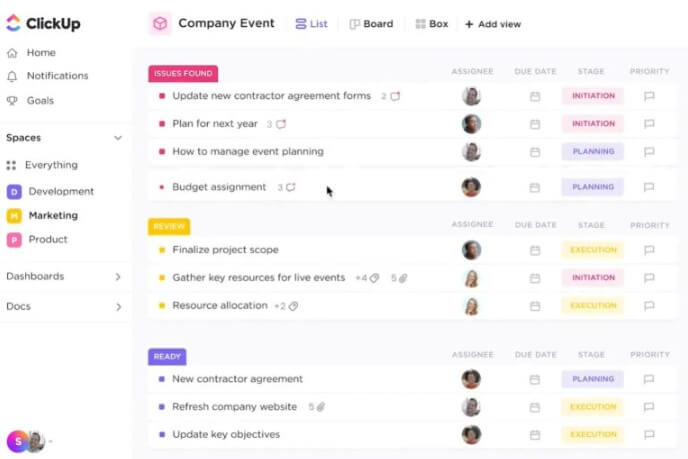
Touted as the “one app to replace them all,” ClickUp offers features like docs, reminders, goals, calendars, and even an inbox. For property managers juggling multiple properties and tasks, ClickUp’s all-in-one approach can be a game-changer.
Why ClickUp?
If you’re in search of a comprehensive tool that can handle almost every aspect of your rental business, ClickUp is worth a look.