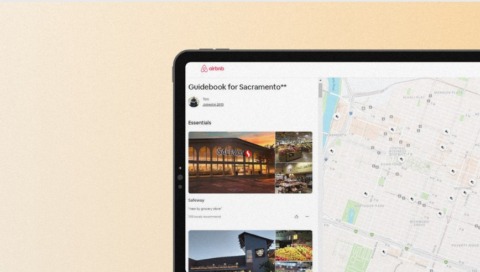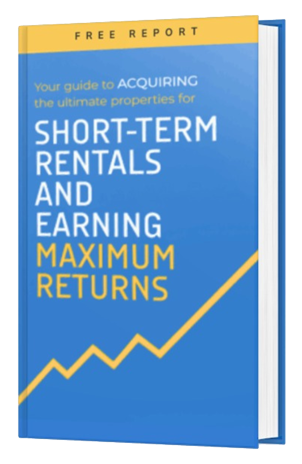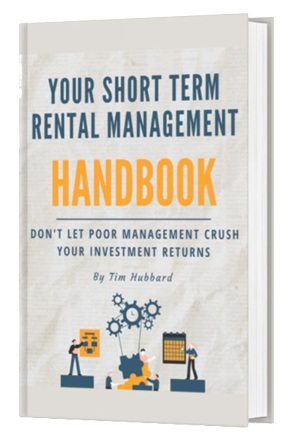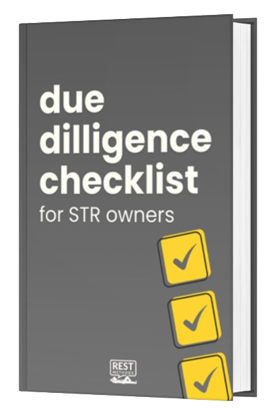Imagine walking up to your Airbnb rental after a long flight, and instead of fumbling for keys or waiting for the host, you simply tap your phone, and the door unlocks. Welcome to the future of short-term rentals, where digital door locks are transforming the way hosts and guests interact.
In 2023 alone, the adoption of smart locks in Airbnb properties has surged by 40%, making it one of the fastest-growing trends in the industry.
Let’s explore why digital door locks are more than just a convenience; they’re a game-changer for short-term rentals, and which ones I personally go for when furnishing my rentals.
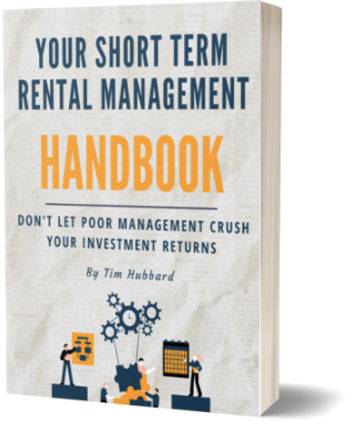
Don’t let poor management crush your returns.
Follow my 3-step mandatory reservation checklist to ensure your property is prepared to maximize returns.
How to Choose Which Digital Door Lock to Buy
Compatibility
Ensure the lock integrates seamlessly with Airbnb’s platform, allowing automatic code generation for each booking.
Ease of Use
Look for locks that offer intuitive controls, such as finger tap or voice command, to ensure a smooth experience for both tech-savvy and non-tech-savvy guests.
Security Features
Consider locks with advanced security features like DoorSense sensors, which ensure that the door is properly closed.
Budget and Style
From budget-friendly options to high-end designs, choose a lock that fits your property’s aesthetics and your budget.
Choosing the right digital lock for your short-term rental is essential for long-term success. Look for features like remote management, code expiration, and integration with listing platforms like Airbnb for enhanced security and convenience.
Tim Hubbard
The Pros and Cons of Digital Door Locks in STRs
Digital door locks are revolutionizing the short-term rental (STR) industry, and if you’re an investor, host, or even a guest, you’ll want to pay attention to this game-changing technology.
But what makes digital door locks so transformative, and are there any drawbacks to consider? Let’s dive in and explore the pros and cons.
PROS
- Enhanced Security
- Reduced risk of lost or copied keys
- Long-term savings
- Integrates with other smart home technologies
- Info on guest entry/exit times for service enhancement
CONS
- Upfront investment
- Potential difficulty for non-tech-savvy guests
- Reliance on Wi-Fi
- Responsibility for data privacy
- Potential need for modifications to fit certain doors
Best Digital Door Locks
I’ve had the opportunity to test various digital door locks, and here are my top picks:
August Wi-Fi Smart Lock

Ideal for hosts seeking compatibility and hands-free operation. It’s a favorite among Airbnb hosts for its reliability and innovative features.
PROS
- Easy installation
- Works with smart home systems like Amazon Alexa, Google Home, Apple Home, and Samsung SmartThings
- Offers an optional keypad for added convenience
- Award-winning digital door lock
- Built-in Wi-Fi
- Compact design
- Responsive App
CONS
- Upfront investment
- Potential difficulty for non-tech-savvy guests
- Reliance on Wi-Fi
- Responsibility for data privacy
- Considered pricey at $229.99 to $249.99
- The built-in Wi-Fi may take a toll on battery life
- Potential need for modifications to fit certain doors
- There have been reports of random app crashes.
Yale Assure Lock SL

A top contender for its native Airbnb support and easy rental access. It’s like having a virtual concierge at your property’s entrance.
The Yale Assure Lock SL is more than just a lock; it’s a statement of elegance and a symbol of top-notch hospitality.
As one of the slimmest smart locks on the market, it offers keyless entry through a touchscreen keypad and integrates seamlessly with various smart home ecosystems.
With features like Wi-Fi and Bluetooth connectivity, automatic unlocking as you approach, and compatibility with voice assistants like Amazon Alexa, Google Assistant, and Siri, it provides a modern solution to home security.
Available in various finishes and supporting multiple connectivity options, the Yale Assure Lock SL is designed to fit a wide range of doors and preferences.
PROS
- Slim and attractive design
- Integrates with various smart home devices
- Keyless entry
- Voice assistant compatibility
CONS
- Pricey - ranges from $159.99 to $259.99
- The touchscreen may sometimes require multiple touches to respond
- Lacks number randomizer
Schlage Encode Smart Wi-Fi Deadbolt

Security is not just about keeping things safe; it’s about providing peace of mind for your guests. The Schlage Encode Smart Wi-Fi Deadbolt offers a blend of robust security and sophisticated design that can elevate the guest experience in your property.
The Schlage Encode Smart Wi-Fi Deadbolt is a secure and advanced smart door lock that offers Wi-Fi capabilities built right in, eliminating the need for a separate bridge. It’s designed for easy installation and offers compatibility with various smart home integrations such as Amazon Alexa, Google Assistant, and Ring. The lock is available in different design options and finishes, providing a top-notch security solution for doors.
PROS
- Built-in Wi-Fi
- Easy installation and high security grade
- Integration with smart home devices: Amazon Alexa, Google Assistant, and Ring.
- Multiple design options
- Strong motor
CONS
- Lack of support for Apple HomeKit and IFTTT
- Confusing configuration with third-party systems
- Limited functionality with Google Assistant
- Pricey
August Smart Lock Pro + Connect

The August Smart Lock Pro + Connect stands out as a tool that can redefine the guest experience.
It is designed to provide secure and convenient access to your home. It allows you to lock and unlock your door using your smartphone, Apple Watch, or custom keycodes, and offers features like auto-lock, virtual keys, and smart notifications.
The lock is designed to work with existing deadbolts, making installation easy and retaining the use of physical keys if desired.
PROS
- High-quality build
- Simple installation
- Supports a wide range of third-party devices and voice assistants.
- Sends reminders to lock doors
CONS
- Expensive
- Some may find the design ungainly or too large.
- Some users have reported difficulties in giving other people access
If your Wi-Fi goes down and your lock's connected to Wi-Fi, make sure you get a lock that has a backup so that it has an actual memory and the codes that are generated will still work even if the Wi-Fi goes down.
Tim Hubbard
What Do You Do If the Digital Door Lock Doesn’t Work?
Technology is fantastic when it works, but what happens if the digital door lock fails? Here’s a step-by-step guide to ensure your guests never get stranded:
- Have a backup plan: Always have a physical key in a secure lockbox as a backup.
- Provide clear instructions: Include detailed instructions in the welcome guide on how to access the backup key and who to contact if there are issues.
- Regular maintenance: Regularly update the lock’s software and perform routine checks to minimize the risk of malfunctions.
- 24/7 Support: Offer round-the-clock support to assist guests if they encounter any issues with the lock.
Must Have Back-Up Check-In Options

Let’s face it, even the best technology can have its off days. That’s why having back-up check-in options is like having a safety net for your Airbnb property. It’s not just about having a Plan B; it’s about ensuring that your guests never feel stranded or frustrated. Let’s dive into the essentials:
A backup lockbox with a physical key
Think of this as your insurance policy. A lockbox with a physical key ensures that even if the digital door lock fails, your guests can still access the property.
It’s a simple solution that can save a lot of headaches.
The location of the backup key for easy guest access
Location matters! The backup key should be easily accessible but not too obvious.
Whether it’s hidden in a garden or secured in a coded lockbox, make sure your guests know exactly where to find it without compromising security.
Considerations for properties with gated entrances or private entrances
Gated communities or properties with private entrances may require additional planning. Consider providing a temporary access code or arranging for a neighbor to assist if needed. It’s all about anticipating potential roadblocks and smoothing the way.
Having backup responses ready for guests
Communication is key. Have templated responses ready to guide guests through the backup process. A quick, helpful response can turn a potential problem into a positive experience, reinforcing your reputation as a thoughtful and responsive host.
Check-In Code Delivery Timing and Methods
Timing is everything, especially when it comes to delivering check-in codes for your digital door lock. Here’s how to nail it:
- Send the code a day or two before check-in. Too early, and it might get lost in the shuffle; too late, and you risk causing unnecessary stress.
- Email, text, or Airbnb messaging – use multiple channels to ensure the code reaches your guests. It’s like sending an invitation to a party; you want to make sure everyone gets it.
- Include step-by-step instructions on how to use the code with the digital door lock. A short video or infographic can make it even more user-friendly.
- Ask for a quick confirmation that the code was received and understood. It’s a simple step that can prevent misunderstandings and last-minute panic.
Scaling a short-term rental business requires reliable and efficient systems, and digital locks play a pivotal role in streamlining operations and reducing manual tasks.
Tim Hubbard
Navigating the World of Smart Access Control
If you’re juggling multiple properties or even just trying to keep track of various access points in your home, RemoteLock might catch your eye.
Imagine having a single dashboard where you can manage all your digital door locks, whether it’s for Airbnb rentals, commercial spaces, or your own residence. It’s not just about convenience; it’s about security and efficiency too.
By working with different smart lock brands and integrating with popular booking platforms, it takes some of the hassles out of property management.

Key Features:
- Centralized Dashboard: RemoteLock provides a single dashboard to manage all doors, including main entrances and garages. It’s an interesting concept, especially for those juggling multiple properties.
- Integration with Booking Platforms: The platform claims to work with popular sites like Airbnb and Guesty, potentially reducing the hassle of physical keys.
- Business-Oriented Solutions: Products like the OpenEdge BG Wi-Fi Smart Lock are targeted at small and medium businesses, with features like remote control and text alerts.
- App Control: RemoteLock has an app designed to manage and monitor all connected locks.
Frequently Asked Questions about digital door locks
Absolutely! Digital door locks offer enhanced security, convenience, and flexibility for both hosts and guests. They allow remote access, easy management of multiple properties, and provide a seamless self-check-in experience.
The best digital lock for your main door depends on your specific needs and budget. Top contenders include the August Wi-Fi Smart Lock for compatibility and the Yale Assure Lock SL for robust security features.
A digital door lock allows you to lock and unlock doors using electronic signals, often controlled through a mobile app or keypad. It offers remote access, temporary codes, and integration with property management systems.
Yes, most digital locks can be installed in existing doors, replacing traditional locks without major modifications. Some may require professional installation, while others are designed for DIY installation.
Preparation is key to successful Airbnb hosting. This means ensuring your property is clean, well-stocked with essentials, and everything is in working order. Create a checklist to go through before each guest’s arrival.
This could include tasks like replenishing supplies, checking appliances, and a thorough cleaning. Remember, first impressions count!
While any electronic device has some risk of hacking, reputable smart lock manufacturers implement robust security measures to minimize this risk. Regular updates and following best practices can further enhance security.
Smart door locks may have higher upfront costs and require regular updates. They may also be dependent on Wi-Fi, which could be a concern if there are connectivity issues.
Digital locks often come with advanced features like remote access, integration with other smart devices, and enhanced security measures. These sophisticated technologies contribute to the higher cost.
While both terms are often used interchangeably, a smart lock typically refers to a lock that can be controlled through a smartphone app, while a digital lock may simply use a keypad or card system without app connectivity.
Digital locks offer advantages like remote control, temporary access codes, and integration with property management systems, making them a more flexible and convenient option compared to traditional locks.
The lifespan of a digital lock depends on its quality, usage, and maintenance. Many can last several years with proper care and regular updates.
Some digital locks are designed to be waterproof or weather-resistant, especially those meant for outdoor use. Always check the specifications to ensure it meets your needs.
Some digital locks come with physical keys as a backup option, while others are entirely keyless. The choice between the two depends on your preferences and the specific requirements of your property.